Payment Gateways
A payment gateway is required to take payments online. A gateway acts as a bridge between your site and your bank account, so every ecommerce site has to have one. You'll need to select and configure a gateway to help take payments online.
Choosing a Payment Gateway
If you don't have a payment gateway already selected, you can use the "Development Payment Gateway Sample" to set up and test your site. It will randomly authorize and fail payments so you can test your templates.
At some point though, you'll need to set up your site to take payments. There are several factors you should consider when it comes to choosing a payment gateway: initial set-up cost, ongoing monthly costs, per-use transaction fees, ease of use and set-up, integration with your site, and availability of the gateway in your country. Gateways like Paypal Standard are very easy to set up and have low or no monthly fees, but higher per-transaction fees than a standard gateway. Paypal Standard also has limited integration capability (at some point the customer will be taken away from your site to complete the transaction.) Other systems like Paypal Pro Payments and Authorize.net offer full integration (the customer never leaves your site), but have higher monthly fees and these systems are more difficult to set up initially.
If your monthly sales will be low and casual, Paypal Standard may be a good option. If you are trying to present a very professional look, and expect sales in the hundreds or thousands each month, a gateway like Authorize.net or Paypal Pro Payments is probably a better choice.
To make it easier to begin setting up your new gateway account, each of our gateways offers a sign up link. If you already have a gateway in mind, and it is not currently available, please contact us and let us know what you need. We are always interested in adding new payment gateways to CartThrob. If you need a specific gateway immediately, we also provide a flat-rate service for gateway generation. Just contact us with a customization request to get started.
Configuring payment gateways is fairly straightforward. Each payment gateway has its own settings page. Though only the selected payment gateway is set as the default gateway for the site, you can configure the settings for multiple payment gateways through the backend interface.
Basic Use
Select a payment gateway and configure the gateway's settings. This selected gateway will become the default for your site.
Advanced Use
A standard checkout will use the primary selected payment gateway to take payments. You can override this behavior and provide choices for multiple payment gateways in your templates. For instance, you could offer a dropdown select list of available gateways within your checkout template. The "checkout" template tag makes it possible to manually set the payment gateway. Review the "checkout_form" documentation for more details.
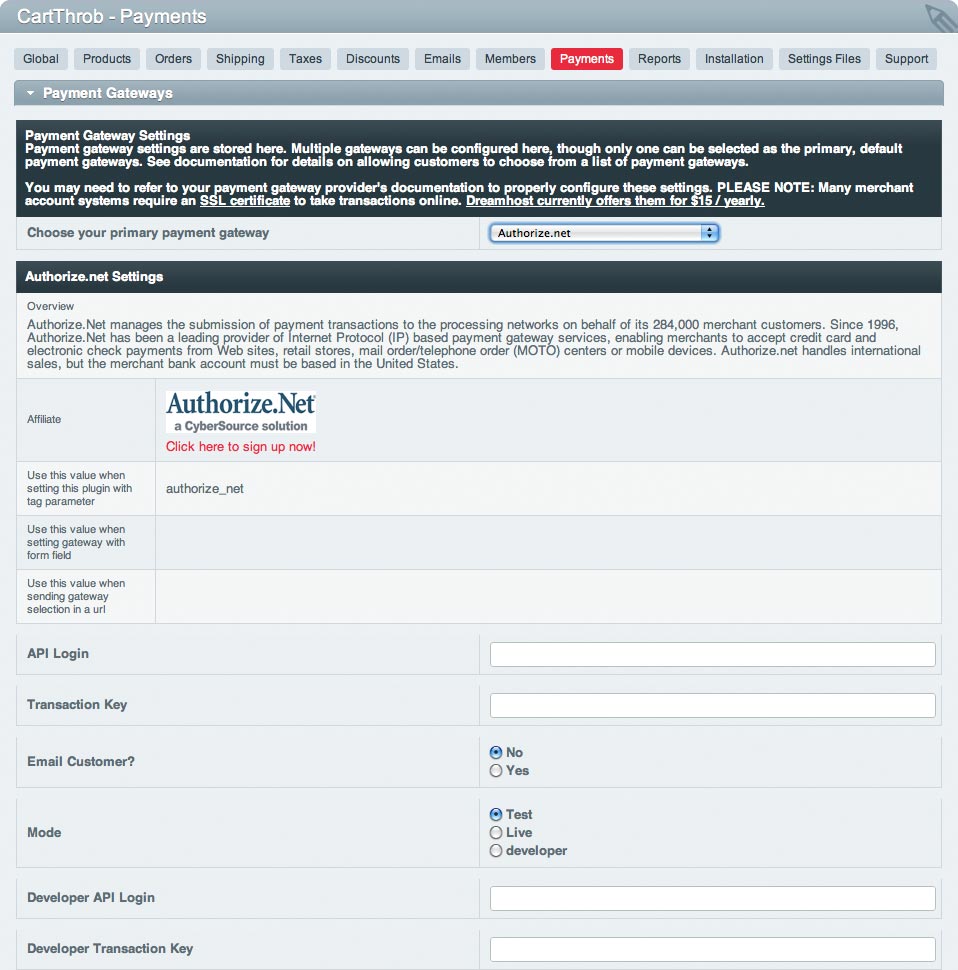
Finally, our payment gateway system has a development API, so you can write your own gateways. If you are a developer and would like to use a custom gateway, please review our documentation for creating payment gateways or review our "Development Payment Gateway Sample" to get started.